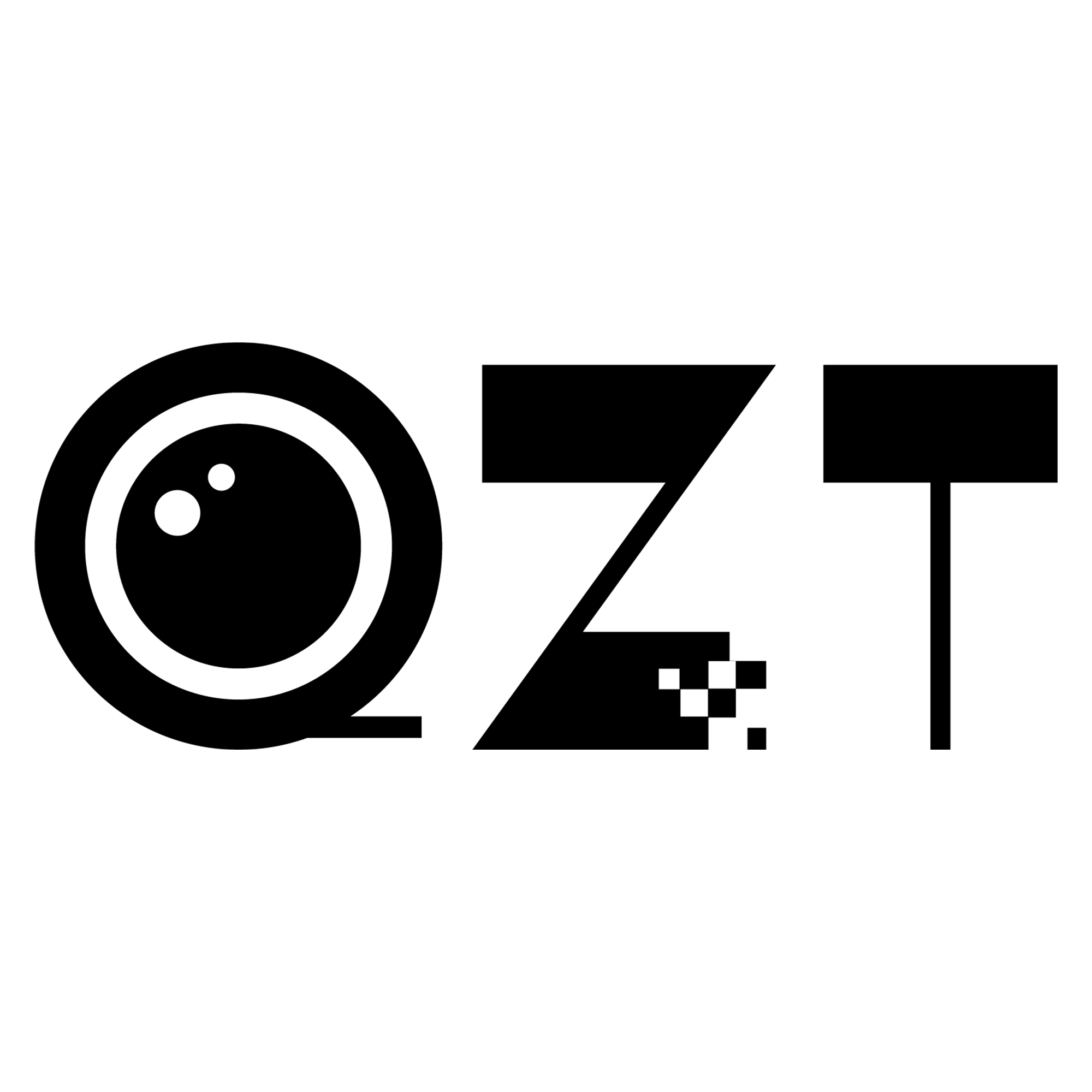Struggling with complicated camera setups and unreliable Wi-Fi? You need a recording solution that just works, every single time. Our S80 remote camera provides that simplicity and reliability.
Setting up our S80 mini camera is as easy as it gets. Just take it out of the box, put in a MicroSD card, and place it wherever you need it. You can start and stop recording instantly with a simple remote control, with no need for Wi-Fi or complicated apps.

I've found that my most experienced clients, like Piotr in Poland, really value this straightforward approach. They run successful e-commerce stores and need products that are dependable for their customers. But this raises a common question I get: what if you specifically need a camera that works without an internet connection? Let's talk about how that works.
How do I connect my mini camera to my phone without Wi-Fi?
Do you need to monitor a location where the internet is unstable or nonexistent? Worried about your camera feed being hacked online? A direct-recording camera is the secure, offline solution you need.
You don't connect a non-Wi-Fi camera like our S80 to your phone in real-time. Instead, it records everything directly onto a MicroSD card inside the device. To see the footage, you just take the card out and put it in your phone or computer with a card reader.

Many of my customers are surprised by this, but it’s a feature, not a limitation. In my business, I deal with two main types of mini cameras: DVR (Digital Video Recorder) models and Wi-Fi models. The S80 is a DVR camera. This means all its operations are self-contained. For a business owner like Sossa in Italy, this is perfect. He can place the camera in a warehouse or a remote storage unit for weeks, thanks to its 720-minute battery life, and never worry about a lost Wi-Fi signal corrupting the evidence. He just collects the SD card when he needs to review the security tapes. It’s a closed system, which also means it’s impossible to hack from the outside. For businesses that require verifiable CE/ROSH certifications and total reliability, a DVR camera is often the most professional choice.
DVR vs. Wi-Fi Cameras
| Feature | DVR Camera (like S80) | Wi-Fi Camera |
|---|---|---|
| Connectivity | None (records to SD card) | Requires Wi-Fi network |
| Live View | No | Yes (via App) |
| Security | High (offline) | Can be vulnerable to hacking |
| Use Case | Remote locations, long-term installs | Real-time home/office viewing |
How do I hide a mini camera in a house?
Want to keep an eye on your space without anyone knowing? Finding the perfect hiding spot can seem hard. But with the right camera and a little bit of creativity, you can make it invisible.
The best way to hide a mini camera is to put it inside common household objects that people ignore every day. Think about placing it in a tissue box, between books on a shelf, or hidden in a fake plant. The most important thing is making sure the lens has a clear view.

When I consult with clients like Investiga Tu in France, we often brainstorm the best spots. The goal is to find a location that is both natural and provides the right viewing angle. Some of the most effective hiding places are the ones people see so often they don't really look at them. Think about a digital clock on a nightstand, a smoke detector on the ceiling (you can use a non-functional one), or even a USB wall charger. Our company, QZT, goes a step further by offering DIY camera modules. These are tiny camera lenses on a long, flexible wire. A client can integrate these into almost any object. I’ve seen them put into shirt buttons, the spine of a book, or custom-built fixtures. This level of customization is perfect for professional users and distributors who want to offer unique solutions to their own customers.
Common Hiding Spots
- On a Bookshelf: Place the camera between books or behind decorations.
- Inside a Plant: Hide the unit in the foliage of a fake plant.
- In a Tissue Box: A small hole is all you need for the lens to see out.
- Behind a Wall Clock: Many clocks have enough space to conceal a small camera.
Are you feeling uneasy in a new place, like a hotel or rental apartment? Worried about your privacy? Learning how to properly search for hidden cameras can bring you peace of mind.
To find a hidden camera, start with a detailed physical search of the room. After that, turn off the lights and use your phone's camera to look for infrared (IR) lights. For the best results, use a professional RF (Radio Frequency) detector to scan for transmitting devices.

As someone who sells these devices, I also feel it's my responsibility to teach people how to protect their privacy. I always advise my clients, some of whom are in the security business themselves, on a three-step detection process. First, physically inspect everything. Look for tiny holes in walls or objects, unusual wires, or electronics that seem out of place. Check smoke detectors, clocks, and power outlets. Second, use the "dark room" method. Many hidden cameras use IR LEDs for night vision, which are invisible to the naked eye. However, if you turn off all the lights and look through your phone's front-facing camera, you might see a small, pulsing purple light. This is a dead giveaway. Finally, for true professionals, an RF detector is essential. It scans for radio frequencies that wireless cameras use to send data. A device like our S80 wouldn't be found this way because it's a DVR, but most Wi-Fi cameras will be detected instantly.
The 3-Step Detection Method
- Physical Search: Look for anything unusual, like small lenses or out-of-place objects.
- IR Light Scan: Use a phone camera in a dark room to spot night vision LEDs.
- RF Signal Sweep: Use a dedicated detector to find active wireless transmissions.
Conclusion
From the simple setup of our S80 to hiding and finding cameras, understanding this technology is simple. Our certified, reliable products ensure you always have the right tool for the job.