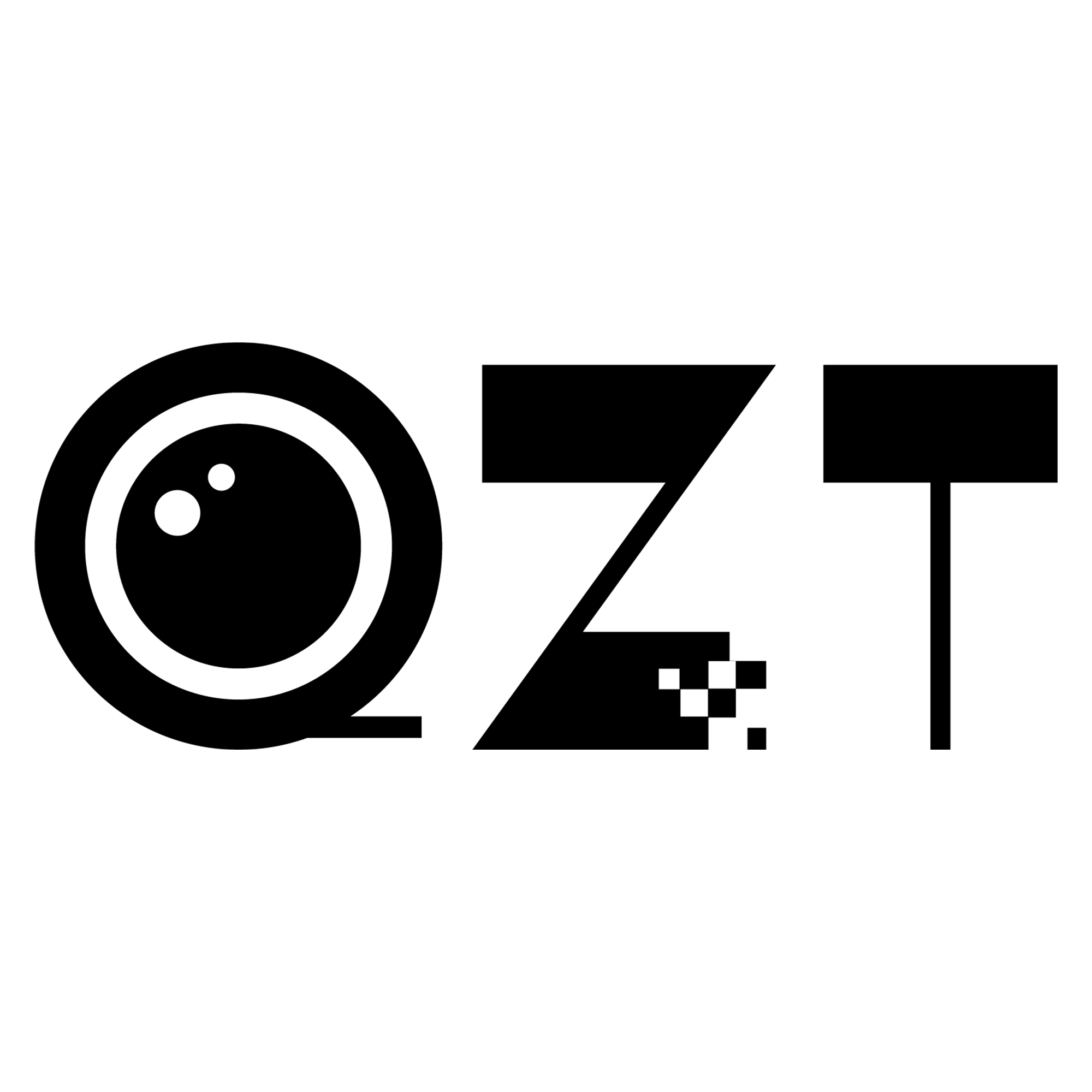Stuck with a pen camera that won’t connect to its app? It’s a common frustration. But don't worry, the fix is often simple. Let's get you connected.
The most common reasons are incorrect Wi-Fi passwords, connecting to the wrong network (like 5GHz), weak signal strength, or not granting the app the necessary phone permissions like "Local Network" or "Location." Checking these basics usually solves the problem right away.

Those simple fixes solve most problems. But sometimes, the issue is a bit more hidden. I've helped many customers, like Piotr from Poland, work through these exact steps. He was about to return a whole batch before we found the one setting he'd missed. Let's break down all seven potential problems one by one, so you can find your solution. These are the details that separate a good supplier experience from a bad one.
What Makes the "Best" Pen Camera? (Hint: It's Not Just Video Quality)
Think all pen cameras are the same? A cheap one might look good online but fail when you need it. This leads to grainy video, poor audio, and a device that breaks quickly.
The best pen camera isn't just about HD video. It’s about reliability, recording stability, and clear audio. Stable software, like a Tuya-integrated app, is also crucial. It prevents the app from becoming obsolete and ensures long-term usability.

I was talking to Sossa, a successful e-commerce owner in Italy who buys from our Italian warehouse. He said his customers don't complain about video resolution. They complain when a recording fails or the sound is a muffled mess. That is why we focus on more than just pixels. The "best" pen camera for a serious retailer is one that minimizes customer support tickets and protects their reputation. A key part of this is the software. Many generic apps can disappear from app stores overnight. This is why we are developing models that link to the Tuya app. It's a stable, widely used platform. Your customers may already use it for their smart locks or lights. This makes it convenient and trustworthy. It proves the device is a serious product, not a cheap gadget.
| Feature | Low-Quality Pen | High-Quality QZT Pen |
|---|---|---|
| Reliability | Fails to record, corrupts files | Consistent, stable performance |
| Audio | Muffled, unclear sound | Crisp and clear audio capture |
| Software | Generic, unstable app | Stable App (e.g., Tuya) |
| Support | None or very limited | Professional support from us |
What features do pen cameras have?
A pen camera just records video, right? You might be missing out on key features that your customers want. Selling a basic model means competing on price alone, with low margins.
Beyond basic recording, modern pen cameras feature Wi-Fi connectivity for live viewing via an app, motion detection alerts, and loop recording. Many now integrate with stable platforms like Tuya, allowing them to work alongside other smart home devices for greater convenience.

Agnieszka, one of my clients in Poland, often asks what separates our models from cheaper ones she sees online. The answer lies in the features that ensure a smooth user experience. This starts with the setup process itself. All our Wi-Fi cameras have features designed to make connection easy, but you have to follow the steps.
Initial Device Connection
Many users miss this. The pen camera first creates its own Wi-Fi hotspot. You must connect your phone to this "CAM-XXXX" network in your phone's Wi-Fi settings before configuring it in the app.
Network and App Settings
Once connected to the pen's hotspot, you use the app to tell the pen your home Wi-Fi password. Here are the keys:
- Permissions: You must give the app "Local Network" (iOS) or "Location" (Android) permissions to scan for devices.
- Correct Network: The pen must connect to a 2.4GHz Wi-Fi network, not 5GHz.
- Firmware Updates: Always keep the app and the pen’s firmware updated for bug fixes.
Finally, if a firewall or VPN is blocking the connection, you might need to disable it temporarily. If all else fails, a simple "Reset" by holding the reset button for 10 seconds will restore the pen to factory settings, ready for a fresh start.
Pen Camera Price Explained: How Much Should You Really Spend in 2025?
Is a $15 pen camera a bargain or a trap? Choosing the wrong price point can destroy your profit margins. Cheap products lead to customer complaints and damage your brand’s reputation.
Price reflects quality. While cheap pens exist, a reliable model with CE/ROHS certification costs more. Investing in a mid-to-high-range pen saves you money on returns and protects your reputation. As I always say, you get what you pay for.

Daniel, an e-commerce store owner in France, used to source the cheapest options. He told me he spent more time handling returns than making new sales. The problem is that a very low price means corners were cut everywhere. The battery life is poor, the materials feel cheap, and most importantly, it lacks verified certifications. For clients like Daniel selling into the EU, having a verifiable CE/ROHS certificate is non-negotiable. It's a legal requirement and proof of quality. That's why I am so direct about price. You cannot get a reliable, certified product for the price of a disposable gadget. Investing a bit more in a quality-controlled product from a trusted supplier like us is an investment in your own brand's long-term health and profitability. It eliminates an enormous amount of after-sales trouble.
| Price Tier | What You Typically Get | Best For |
|---|---|---|
| Low ($10-$25) | Poor build, unstable app, no certifications. | High-risk, high-return business models. |
| Mid ($40-$70) | Good build, CE/ROHS certified, stable app. | Serious e-commerce owners building a brand. |
| High ($80+) | Advanced features, custom R&D, top quality. | Niche markets requiring the absolute best. |
Can video recorders be detected?
Many business owners worry if their discreet devices can be easily found. This is a valid concern for both you and your end customers. It's a question of technology versus technology.
Yes, any electronic device, including a pen camera, can be detected. Professional bug detectors can find them by scanning for radio frequencies (RF) from Wi-Fi signals or by using lenses to find the camera's glint. However, detection is not always easy.

The detectability of a hidden camera depends heavily on its design and how it's being used. I discussed this with an investigator client from France, Investiga Tu. He explained that there are two main detection methods. The first is using an RF scanner. These devices hunt for wireless signals, like the one a Wi-Fi pen camera sends to your phone. If a camera is only recording to an internal SD card and its Wi-Fi is off, it becomes much harder for a basic RF scanner to find. The second method uses a lens finder. This tool has red LEDs that reflect off any camera lens, causing a bright flash that gives away the camera's position. This is why the quality of the disguise matters. Our designs focus on making the lens tiny and deeply recessed. This makes it extremely difficult to spot with the naked eye or even with a basic lens finder. So while no device is truly "undetectable," a well-designed, high-quality recorder is significantly harder to find than a poorly disguised cheap one.
Conclusion
Connecting your pen camera is about checking settings. For long-term success, choosing a quality, certified product with a stable app is the most important decision you will make.