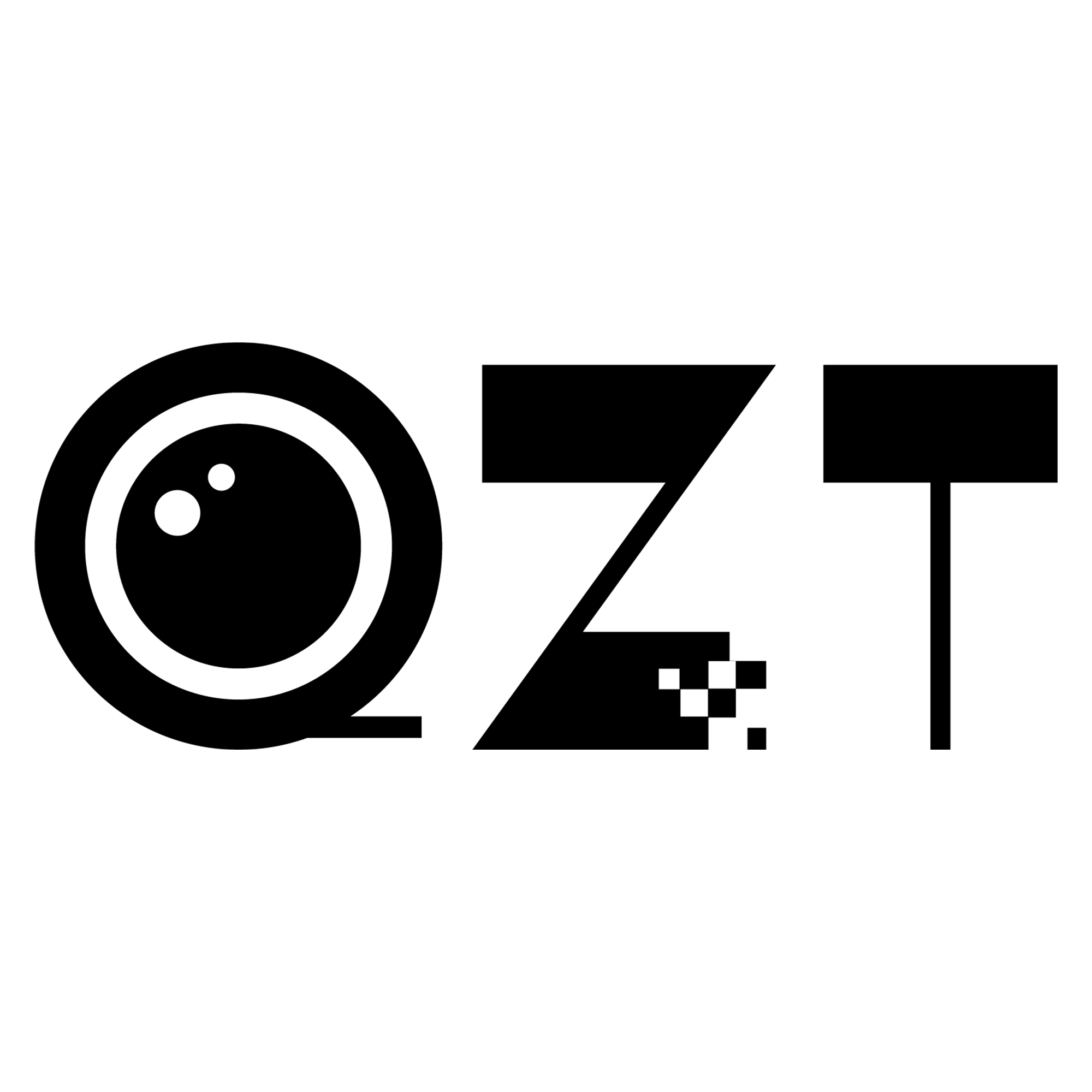Are you worried about missing important events when you're away? It's tough finding a discreet camera that gives you a live view without being complicated or running out of battery. I'm here to explain how real-time wireless spy cameras can solve this for you.
Real-time wireless spy cameras allow you to watch live video from anywhere using an app on your phone. They are cleverly hidden inside everyday items like clocks or smoke detectors. This design allows for discreet, continuous monitoring, unlike other cameras that have very short battery lives.

Now you know the basics, but you probably have more questions. Let's explore the details. Understanding these devices is key to choosing the right one for your business. For my clients, finding reliable, certified products is their top priority, so knowing the technology inside and out is crucial for building trust.
What Exactly Are Real-Time Wireless Spy Cameras?
You have heard of spy cameras, but the term "real-time wireless" adds another layer of meaning. You might wonder what this actually means and how it helps you. It is frustrating to only see video recordings after something has already happened. You need to see what is happening right now, not later. But the technology can seem complex. Let me explain it simply. Real-time cameras give you instant access to the video feed, just like a regular home security camera. But they have one big difference: they are completely hidden from view.
A real-time wireless spy camera is a surveillance device hidden inside a common household or office item. It connects to the internet through Wi-Fi. This connection lets you stream live video and audio directly to your smartphone or computer from anywhere in the world. All you need is the dedicated app. This makes them incredibly powerful for monitoring a space without anyone knowing.

These cameras are similar to the common Tuya-based smart home cameras you might already know. However, their main purpose is to be invisible. They come in many forms, which is key to their effectiveness.
Types of Disguises
The best spy cameras are the ones no one notices. We often build them into items you would expect to see in a room.
- Common Objects: Think about alarm clocks, wall clocks, picture frames, or even USB wall chargers. These items blend in naturally.
- DIY Modules: We also have tiny DIY modules, like our Tuya products. These are small camera units that you can custom-fit into almost any object. This gives you complete control over the disguise.
Powering Your Discreet Camera
For my clients in Europe, reliability is everything. A camera that dies is a useless camera. For 24/7 real-time observation, you need a constant power source. While some cameras run on batteries, they often have a short life. This is a big pain point. You might be watching a live feed, and suddenly it cuts out. That's why I always advise my partners, like Piotr from Poland, to choose products that look like they need to be plugged in anyway. A smoke detector camera can be wired into the building's power. An alarm clock camera is always plugged into the wall. This solves the power problem perfectly and allows for features like motion detection and night vision to run all the time.
Do Spy Cameras Always Need an Internet Connection?
What if the place you want to monitor has no Wi-Fi? You might think a real-time spy camera is useless in this situation. It is a common problem. People often think that "wireless" always means "internet-connected." This belief suggests that you are limited in where you can place a camera, which can be a major issue. But I have good news for you. Many spy cameras can work perfectly fine without an active internet connection. Let me show you how to set them up and what functions you can expect.
No, not all spy cameras require an internet connection to work. Many models are designed to record video locally onto a microSD card. When you use a camera this way, you lose the ability to view the live video remotely. However, you can still get the footage by retrieving the card later. Some cameras also offer a third option: they can create their own local Wi-To hotspot. This lets you view live video when you are nearby, without needing any internet at all.

Understanding the different operating modes is key to offering the right solution to your customers. It shows that you are a professional and builds trust, which is very important for long-term business relationships.
Internet vs. Local Recording
A camera’s functionality changes depending on how it's connected.
- Wi-Fi Mode: This is for remote real-time viewing. The camera connects to your local Wi-Fi router. Then, you can use the app on your phone to watch the live feed from anywhere in the world. This is the main feature of a "real-time wireless" camera.
- SD Card Mode: This is for recording without Wi-Fi. The camera saves all video directly to a microSD card. To see the footage, you have to physically take the card out and put it in a computer. This is perfect for locations without internet. The trade-off is you can't see what's happening live.
Short-Range Viewing with AP Mode
There is also a middle-ground solution called Access Point (AP) mode. In this mode, the camera broadcasts its own small Wi-Fi network. You can connect your phone directly to this network when you are close to the camera, usually within 10-15 meters. This lets you watch the live video, change settings, and download recordings without needing an internet router. It is very useful for initial setup or for checking on a camera in a remote area you are visiting.
| Feature | Wi-Fi Mode (Remote) | AP Mode (Local Hotspot) | SD Card Mode (No Wi-Fi) |
|---|---|---|---|
| Live Viewing | Yes, from anywhere | Yes, within 10-15m | No |
| Internet Needed? | Yes | No | No |
| Footage Access | App / Cloud | App (when nearby) | Physical SD Card |
| Best Use Case | Home/Office Monitoring | Setup / Temporary View | Remote locations |
Can You Detect a Hidden Camera on Your Network?
As a business owner, your customers will have questions. One of the most common is, "Can someone find this camera on my Wi-Fi network?" This is a very important security question. No one wants a "hidden" camera to be easily found by the wrong person. If it's easy to find, the camera loses its main purpose. Let me explain the technical side of this. It is possible to find a camera on a network, but it is not as simple as just looking at a list of connected devices.
A hidden camera can appear on a Wi-Fi network's list of connected devices. However, its name might be very generic, like "IPC-12345," or just the name of the chip manufacturer. More advanced methods for detection involve using special network scanning apps to find suspicious devices that are using a lot of data. You can also use physical tools to sweep a room for radio frequencies (RF) or look for a lens reflection.
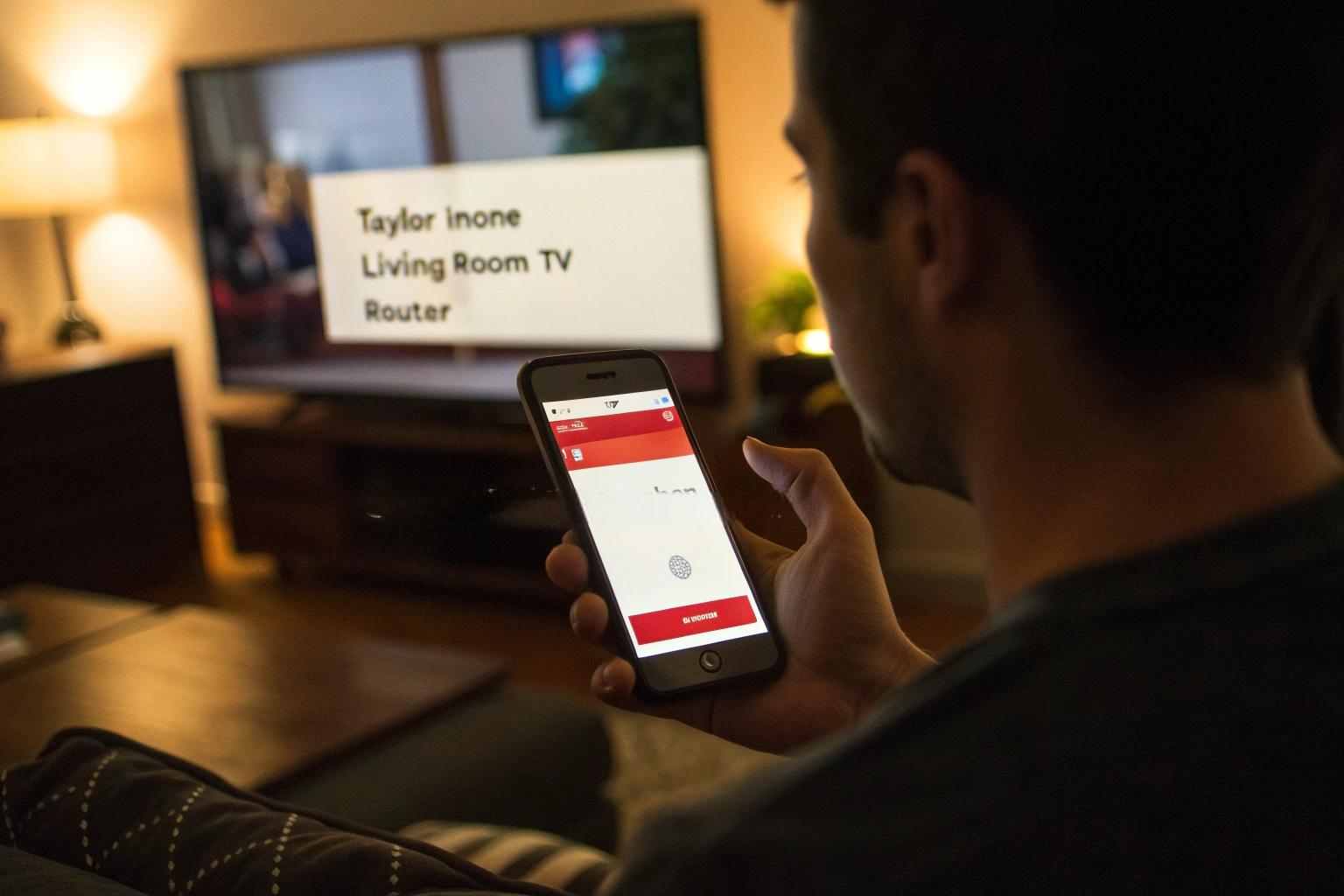
When I talk to my clients, I explain both the digital and physical ways someone might try to find a camera. Having this knowledge helps them answer their own customers' questions with confidence.
Finding a Camera on a Wi-Fi Network
If a camera is connected to Wi-Fi, it leaves a digital footprint.
- Router's Client List: Every device connected to a Wi-Fi router is listed in the router’s settings page. A camera will be on this list. However, its name might not be obvious. It could be a random string of letters and numbers. For a cautious business owner like Piotr, he can reassure his customers that a casual user will not likely spot it.
- Network Scanning Apps: Apps like Fing are more powerful. They scan your Wi-Fi and list all connected devices. These apps an show you the device type, the manufacturer, and how much data it is using. An unknown device from a company in "Shenzhen" that is constantly sending data is a big red flag for a hidden camera.
Physical Detection Methods
Finding a camera isn't just about software. You can also look for physical signs.
- RF Signal Detectors: Wireless cameras send out radio frequency (RF) signals. A pocket-sized RF detector can scan a room and will beep or vibrate when it gets close to a transmitting device. This is a very reliable method.
- Lens Flare Detection: This is the simplest method. Turn off all the lights in a room and slowly scan the walls and objects with a bright flashlight. You are looking for a small glint or reflection from a glass camera lens.
- Infrared (IR) Light Detection: Many of our cameras have night vision, which uses IR LEDs. These lights are invisible to our eyes, but not to your smartphone's front-facing camera. In a dark room, open your camera app, switch to the selfie camera, and look around. You might see small, pulsing purple or white lights, which could be the camera's night vision.
Conclusion
Choosing the right real-time wireless spy camera depends on your specific needs. You now understand how they work, with or without Wi-Fi, and their key features. For high-quality, certified devices, always trust a professional supplier with a proven track record.
I'm Taylor Li from QZT. If you are looking for a reliable partner with European warehousing and fully certified products, I'm here to help. You can visit my website at www.q-z-t.com or email me at [email protected] to discuss how we can build a long-term, successful partnership.